HKRN Registration,Login,Status Check By Family ID,HKRN Portal,Haryana Kaushal Rojgar Nigam Limited HKRN:

HKRN Portal was launched in November 2021 by Chief Minister of Haryana Shri Manohar Lal Khattar. HKRN means Haryana Kaushal Rojgar Nigam.Haryana Kaushal Rojgar Nigam (hkrn) is an online portal of the Haryana government. The main objective of starting this portal is to provide employment to the unemployed youth of the state. With the help of HKRN Portal, unemployed youth of Haryana state can apply online job.Candidates selected in Haryana Kaushal Rojgar Nigam are trained first and then the candidates are sent for jobs in various departments.
Some of the major departments providing jobs in Haryana Kaushal Rojgar Nigam Limited are as follows like Animal Husbandry and Dairy Department, Department of Secondary Education, Department of Technical Education, Department of Urban Local Bodies, Department of Rural Development, Department of Military and Paramilitary Welfare, Department of Scheduled Caste and Backward Class Welfare etc. are included.
HKRN Status Check:
Vacancies in various departments of the state are easily notified through HKRN Portal, which facilitates the youth to apply. Since the application is online, there is transparency in it. The possibility of corruption is also very less.Haryana Kaushal Rojgar Nigam Limited i.e. Haryana Government provides temporary employment opportunities to the youth of the state through HKRN Portal. Today through this article we will know how HKRN Registration is done, what are the steps of HKRN Login. How can I check HKRN Status Check.
Details Of Haryana Kaushal Rojgar Nigam Limited Status Check:
| Name of Service | HKRN (Haryana Kaushal Rojgar Nigam) Portal |
| Service Launched By | Government Of Haryana |
| State Launched By | Haryana |
| Beneficiary | All citizens of the state of Haryana. |
| Important Documents | Aadhar Card,Family ID,Pan Card etc. |
| Official Website | hkrnl.itiharyana.gov.in |
| Help Desk | 0172-4041234 |
HKRN Registration:
Step 1: First of all you have to visit the official website of HKRN Portal.hkrnl.itiharyana.gov.in
Step 2: Now HKRN Portal will open in front of you now you have to click on Registration Button.
Step 3: Now you will be asked for your Family Number and you have to carefully fill all the Required information that will be asked in the portal.
Step 4: After filling the Family Number and other Useful Information ,you have to click on Submit Button.
Step 5: Thus your Registration Process with Haryana Kaushal Rojgar Nigam Limited will be completed
HKRN Login:
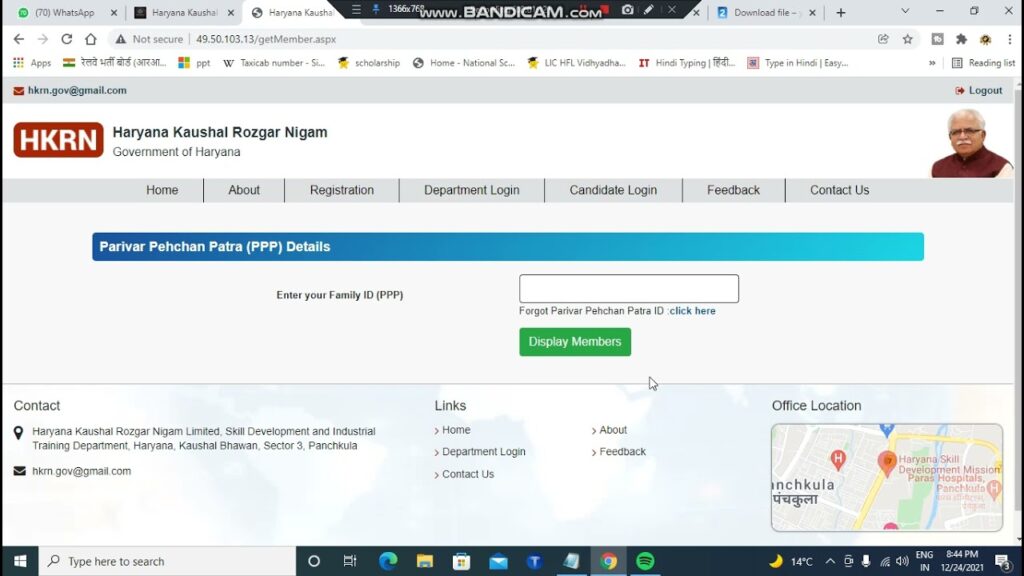
Step 1: First of all you have to visit the official website of HKRN Portal.hkrnl.itiharyana.gov.in
Step 2: Now HKRN Portal will open in front of you then you have to click on HKRN Login Button.
Step 3: After selecting the HKRN Login Option you have to select the Candidate Login Category Option.
Step 4: Now You have to enter your Registered Mobile Number and Password.
Step 5: Now You have to enter the given captcha code and click on Login option.
HKRN Status Check By Family ID:
Step 1: First of all you have to visit the official website of HKRN Portal.hkrnl.itiharyana.gov.in
Step 2: Now HKRN Portal will open in front of you then you have to click on HKRN Login Button.
Step 3: After clicking on login button you will be asked for Family ID.
Step 4: After this you will have to enter the Family ID Number.
Step 5: Now you have to click on the Submit Button given below.
Step 6: In this way you can check your HKRN Status with the help of Family ID Number.
HKRN Status Check By Mobile Number:
Step 1: First of all you have to visit the official website of HKRN Portal.hkrnl.itiharyana.gov.in
Step 2: Now HKRN Portal will open in front of you then you have to click on HKRN Login Button.
Step 3: After clicking on login button you will be asked for Mobile Number.
Step 4: Now you have to click on the Submit Button given below.
Step 5: In this way you can check your HKRN Status with the help of Mobile Number.
HKRN Helpdesk Portal:
Email : hkrn.gov@gmail.com
Phone : 01724041234, 01722996201, 01722996533